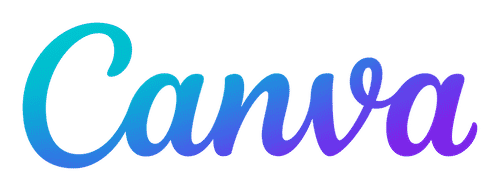When it comes to any interior design project, vision boards are key. Also known as mood boards, they form the basis of your plan and make it easy to convey your ideas.
But the days of creating physical vision boards are long gone. Instead, we have access to a range of apps that are perfect for this job. In this article, we’ll take a look at the best interior design vision board apps.
Update 2023: With recent updates in 2023, Canva is now the #1 option for the best interior design vision board app. While the options listed below are still valid choices, Canva is now ranked #1 as it provides the most streamlined and user-friendly interface with numerous courses, videos, and articles to create compelling vision boards, not to mention a 30-day free trial.
What is a Vision Board?
A vision board is basically a plan of concepts and visual ideas for an interior design project. How it takes shape really depends on your preference. It could be anything from fabric swatches and magazine cutouts to a fully realized plan of the room.
When properly planned, a vision board should ideally contain:
- Ideas for fabrics (swatches and color)
- Furniture ideas
- Accessory ideas
- Wall colors and designs
- Other key concepts involved in your plan
What’s the Purpose of a Vision Board?
As the name suggests, it helps to convey your vision for the interior design project. Whether you’re doing this for yourself or a client, having a clear plan makes the whole process much easier.
It helps to define the space’s style and helps you to narrow down your ideas. For example, during your research, you might come across a color or idea that completely shifts your whole perception.
Having a vision board makes this much easier to plan out.
While a site like Pinterest is pretty important during planning, having a dedicated vision board app allows you to centralize your ideas, and some of the best will even let you plan out the entire room.
The Best Interior Design Vision Board Apps
So, now we’re clear on the importance of a vision board, it’s time to take a look at some interior design vision board apps. They offer different ways of planning a vision board but are all useful in their own way.
1. Pinterest
While Pinterest isn’t necessarily an interior design vision board app, its importance can’t be overstated. Planning any kind of interior design project would be much harder without it, and even professional interior designers use it.
Regardless of which app you use to actually plan your vision board, Pinterest should be your first point of call for research and images.
You can create boards within the app, which you can name for each project. But when it comes to the proper planning stages, switch to an app that gives you more freedom for conceptualizing a vision board.
Pros
- Limitless options for images
- Designed for this kind of project
- Free to use
Cons
- Not really a vision board app
2. GoMoodboard
GoMoodboard is one of the most popular interior design vision board apps. Technically, it’s a website but it’s super easy to use. You don’t even need to register an account.
You simply drag and drop images onto a board, and that’s it. It’s completely free to use but has limited functionality. While you can share boards with a link, they can’t be edited or revised by others.
But if you just want a simple tool for personal use, this could be it.
Pros
- No account needed
- Drag and drop template
- Free to use
Cons
- Limited functionality
3. Evernote
Evernote might not be your first thought for interior design vision board apps, but it has plenty of potential.
You can places images on notes, which makes it entirely suitable for mood boards. Better yet, it’s easy to annotate your vision boards and share them with other people.
This can be helpful if you’re working with clients or decorators. While it’s not specifically tailored for this kind of job, it looks professional enough to show to clients and offers a collaborative service.
It’s free to use but you do need to register an account. You can access your notes through the app or via a web browser.
Pros
- Easy to create vision boards using notes
- You can annotate boards
- Free to use and accessible from app and web browser
Cons
- Not a dedicated interior design vision board app
4. Canva

Canva is a great service for creatives and it’s super easy to design anything from posters to mood boards. It comes with thousands of templates, including a mood board collage template.
You can add your own images or browse the website’s library. Either way, it’s not difficult to create an interior design vision board on Canva.
It’s generally tailored to brand mood boards so might not have the range of functions or images you need for an interior design vision board. Even so, it puts you in a much better position than others.
Pros
- Comes with templates
- Free to use
- Designed for creatives
- Library of images
Cons
- Tailored more towards branding and marketing
5. DesignFiles
DesignFiles comes from a company previously known as Olio Board. It’s a vision board app specifically for interior designers, but its website offers so much more.
It’s mainly for professionals so offers project management tools, too. But its vision boards come with specific functionality for interior designers. This includes things like furniture images and the ability to work in both 2D and 3D.
The only real downside is that it requires a subscription and the cheapest option is $35 a month. While this might be too much for your personal interior design projects, it’s great for anyone starting their own interior design business.
Pros
- Specifically for interior designers
- Ability to work in 2D and 3D
- Great image library
Cons
- Paid service
Conclusion
Hopefully, you’ll find a suitable product on this list of the best interior design vision board apps. If you’re willing to pay, the best option is definitely DesignFiles.
But, if you want a free service, Canva or Evernote might be your best options. Of course, don’t overlook Pinterest as an important starting point.
These are by no means the only interior design vision board apps out there but they probably offer the best access and service.
If you already have a go-to vision board app, recommend it below for others to use!